jia_korean
Introducing the Picsi.Ai Chrome Extension – Effortless Face Swapping, Anywhere!
Published: December 16th 2024, 12:05:18 pm
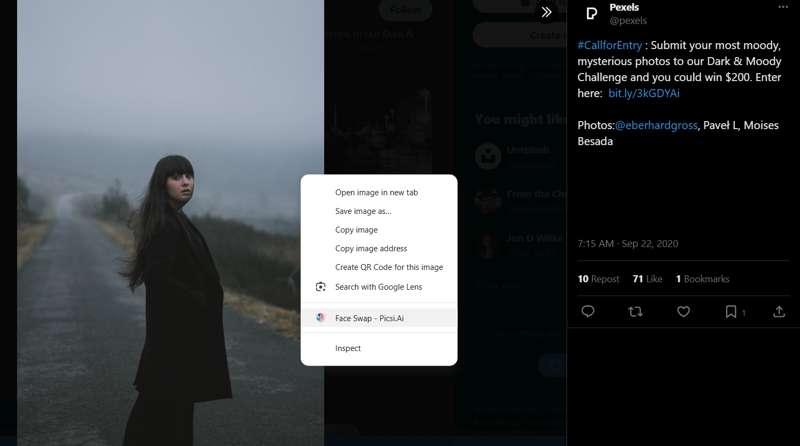
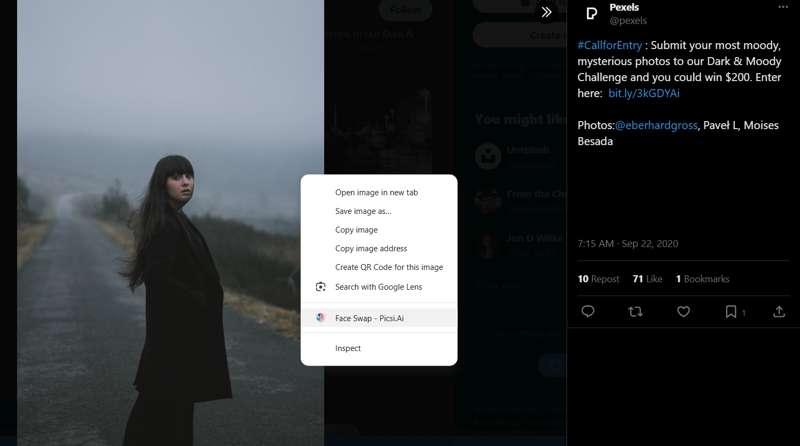
December 16th, 2024: Changelog v7.5
We’re thrilled to announce the release of the Picsi.Ai Chrome Extension, an exciting new way to bring Picsi.Ai’s powerful face-swapping capabilities directly to your browser! Powered by our advanced InsightFace AI INSwapper technology, this extension lets you create seamless face swaps on your favorite websites with just a right-click—no uploads, no downloads, just instant creativity! 🎉✨
🚀 What’s New?
Here’s what makes the Picsi.Ai Chrome Extension a game-changer for creators, hobbyists, and enthusiasts:
One-Click Swapping Magic: Right-click on most images across the web and swap faces in seconds! Fully tested platforms include MidJourney, Leonardo.ai, Ideogram.ai, Facebook, Google Image Search, and X.com (formerly Twitter).
Mouse-Based Face Selection for Paid Members: Paid subscribers can choose specific faces to swap by simply clicking near them—perfect for multi-face images.
Easy Configuration Panel: Upload and manage up to 4 source faces in an intuitive, in-browser interface. Quickly replace or delete images as needed!
No Extra Steps: The extension works directly within your browser, saving you the hassle of separate uploads or downloads.
Free & Paid Options: Free users can swap onto the largest detected face, while paid subscribers unlock precision tools and expanded daily credit limits.
💡 How It Works
Ready to start swapping faces like never before? Here’s how to get set up:
Install the Extension: Download the extension from the Chrome Web Store.
Pin the Extension: Add the Picsi.Ai icon to your browser toolbar for easy access.
Log In with Discord: Authenticate with your Discord account to unlock the extension’s full features.
Upload Source Faces: Use the configuration panel to upload up to 4 source faces for swapping. Each upload comes with options to preview, replace, or delete.
Right-Click and Swap: Navigate to a supported website, right-click an image, and select “Face Swap with Picsi.Ai” to apply your source face to the largest detected face. Paid members can click near a specific face to swap with precision!
Save Your Creation: Right-click the swapped image to download and share your masterpiece.
Want a full step-by-step breakdown? Check out the Chrome Extension User Guide here for detailed instructions and insights into making the most of this powerful tool!
The Picsi.Ai Chrome Extension works seamlessly on many popular websites, but don’t be afraid to experiment!
Fully Supported Platforms: MidJourney, Leonardo.Ai, Ideogram.Ai, Facebook, Google Image Search, X.com.
Try Anywhere: The extension works on most images across the web—go ahead and see what it can do!
Free Users: Automatically swaps onto the largest detected face in any image.
Paid Members: Use click-based face selection to swap onto specific faces within multi-face images.
🚨 A Quick Note on Ethics
As always, we encourage responsible and ethical use of Picsi.Ai. Please swap only with faces you have permission to use, and ensure that target images are free from copyright restrictions. Respect creativity and contribute positively to the Picsi.Ai community!
We can’t wait to see what you’ll create with the Picsi.Ai Chrome Extension—don’t forget to share your feedback and ideas in our Picsi.Ai Support Channel on Discord. Happy swapping! 🌟🧚✨