jia_korean
Introducing Picsi.Ai 7.3 with brand-new Optimizer option
Published: November 14th 2024, 12:43:25 am
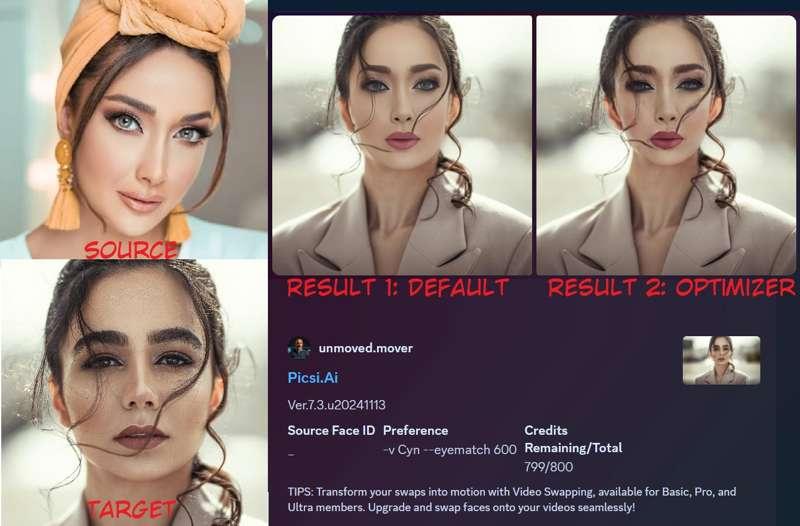
Picsi.Ai - ChangeLog v7.3 - 20241113
🌟 Unveiling Picsi.Ai v7.3 with the All-New Optimizer Feature and Enhanced Interface!
Today, we’re thrilled to announce the arrival of Picsi.Ai 7.3, featuring the brand-new Optimizer option, as well as updates to our UI that simplify the face-swapping experience for all users. Optimizer is here to amplify the power of Picsi.Ai by offering automatic best-setting adjustments to create the most optimized face-swap results possible EVER! Dive into the details and explore all the enhancements this release has to offer! 📸✨
🧚🏼♂️ Optimizer – The Ultimate Face-Swapping Enhancement!
With Optimizer, we're streamlining your experience by bringing you Picsi.Ai’s best combination of Dax, Expressionify, and Shapify—all in one powerful option. This new feature intelligently adjusts settings to offer the most lifelike face-swapping results.
What Does Optimizer Do? 🚀
Optimizer automatically applies a refined blend of Dax (our advanced face swap model), Expressionify, and Shapify (our new face shape matcher). It uses auto-detection for Shapify intensity to deliver a naturally seamless appearance.
Optimizer produces two result images by default: one based on your selected settings and another using the Optimizer’s preset configurations for comparison.
Perfect for Single-Face Swaps: By default, Optimizer will be enabled for single-face swaps across both free and paid plans. Paid members can apply Optimizer using the Apps menu for multi-face swaps (up to four faces).
How to Access Optimizer 🌈:
/prefs Option: Use /prefs and select Enable Optimizer to activate automatic Optimizer results for all single-face swaps. (This is turned on by default already)
New Menu Option: Find INSwapper▶2.Optimizer in the Apps menu, replacing the former Sharpify feature. With a couple clicks, you can apply Optimizer and instantly experience enhanced results.
💎 Enhanced Menu and Preference Layout
Refreshed Menu Order 🎨:
We’ve revamped the menu layout for intuitive access to Picsi.Ai’s top features:
1. INSwapper (Default)
2. INSwapper▶2.Optimizer
3. INSwapper▶3.Sharpify (kept based on community feedback)
Streamlined Preference Settings: In /prefs, you can now toggle Optimizer on or off with Enable Optimizer for automated best-result comparison.
Important Note: Optimizer is available by default for all single-face swaps. Paid users can use Optimizer for multi-face images, providing greater creative flexibility.
📌 /saveid Command Enhancements for Greater Clarity
By very popular request, /saveid now returns a visual confirmation of your saved source image. This ensures you’re able to view the source face image that is saved during the /saveid process later, to remind you of what face picture you used, by creating a visual log directly in Discord. Simply search your Discord history for the name you used to find your saved images with ease.
How It Works: When you use /saveid, Picsi.Ai now confirms the creation of your ID with a displayed source image.
Optimized for Creativity and Convenience
Optimizer and the latest interface enhancements are designed to make Picsi.Ai more powerful, intuitive, user-friendly and providing the most accurate and true-to-life face swaps yet! The Picsi.Ai - Powered by InsightFace team is so excited to see what you create with these new tools! ✨🎨