jia_korean
Introducing The Picsi.Ai Photoshop Plugin
Published: January 9th 2025, 3:05:27 am
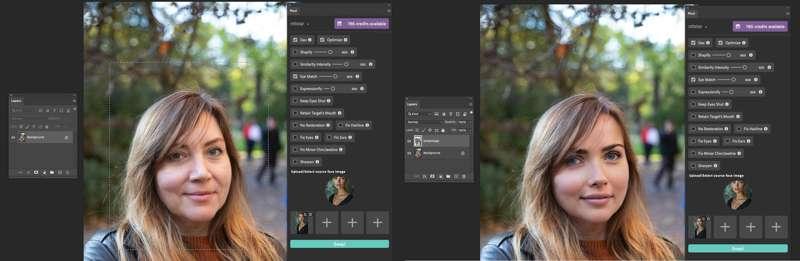
🌟 Introducing The Picsi.Ai Photoshop Plugin – Seamless Face Swapping Directly in Photoshop! ✂️🎨
We are excited to introduce The Picsi.Ai Photoshop Plugin, designed to bring our advanced face-swapping technology directly into Adobe Photoshop. With this plugin, professional creators can now swap faces with precision and ease—without ever leaving their Photoshop projects! 🚀✨
🚀 What’s New?
Integrated Face Swapping: Perform face swaps directly in Photoshop without switching between tools.
Layer-Based Results: Each swap generates a new editable layer, allowing for non-destructive edits and flexibility.
Streamlined Interface: The plugin includes an intuitive panel for quick access to essential functions.
Paid Subscriber Access: Available exclusively to Basic, Pro, and Ultra Picsi.Ai subscribers. Ensure your subscription is active to unlock The Picsi.Ai Photoshop Plugin.
💡 How It Works
Download and Install:
Download The Picsi.Ai Photoshop Plugin (v0.0.1) and double-click the .ccx file to install via Adobe Creative Cloud Extensions Manager. Make sure your Photoshop version is 2022 or later.Log In with Discord:
Log in using your Discord account linked to an active Picsi.Ai subscription.Upload Source Faces:
Use the plugin panel to upload up to 4 source faces for face swapping.Select the Target Area:
Open an image and use Photoshop’s rectangular selection box to define the target area for face swapping. Other selection tools (e.g., Lasso Tool, Marquee Tool) are not supported.Swap Faces:
Click “Swap!” in the plugin panel to apply the face swap. The result will appear on a new layer, allowing for further edits.
Want more details? Check out the The Picsi.Ai Photoshop Plugin User Guide for step-by-step instructions.
🌈 Practical Applications
Portrait Retouching: Enhance or modify portraits with professional-grade face swapping.
Artistic Composites: Create imaginative or surreal compositions by blending faces directly in Photoshop.
🛠️ Troubleshooting Common Issues
Plugin Not Working: Ensure your Photoshop version is 2022 or later and The Picsi.Ai Photoshop Plugin was installed via Adobe Creative Cloud Extensions Manager.
Log-In Issues: Verify that your Discord account is linked to an active Picsi.Ai subscription. You can confirm your plan using the /listid command in your personal Discord server where the InsightFaceSwap bot is located.
Face Swap Not Applied: Ensure the target area is correctly selected using Photoshop’s rectangular selection box before clicking “Swap!”.
⚙️ Important Notes
Subscription Requirement: The Picsi.Ai Photoshop Plugin is available exclusively to Basic, Pro, and Ultra subscribers.
Supported Versions: The Picsi.Ai Photoshop Plugin supports Adobe Photoshop 2022 and later on both macOS and Windows. It has been tested and confirmed to work with Photoshop version 2025.
Ethical Usage: Please adhere to our Terms of Use when using The Picsi.Ai Photoshop Plugin. Avoid generating NSFW or unauthorized content.
We’re thrilled to bring you this powerful new tool for seamless face swapping in Photoshop! Whether you’re a professional editor or a creative enthusiast, we can’t wait to see how you use The Picsi.Ai Photoshop Plugin to push the boundaries of creativity. Happy face swapping! 🎉🧚✨
Happy face swapping, Picsi.Ai community! 🎨😄