teo crawford
February Preset: Goldie Look
Published: February 22nd 2023, 10:45:46 am
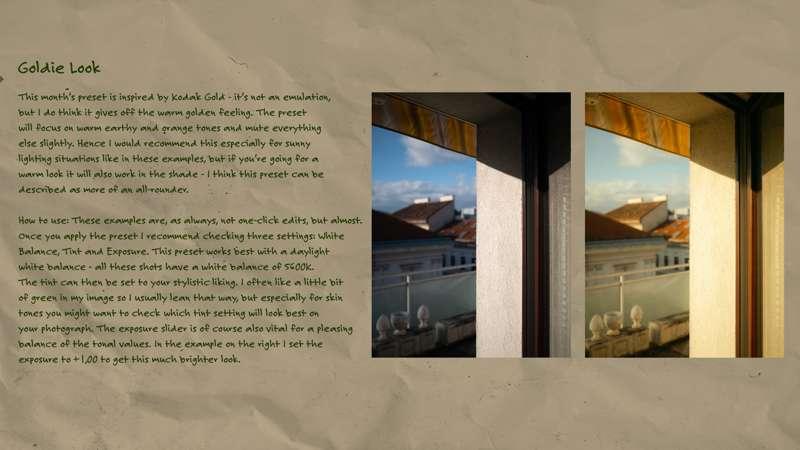
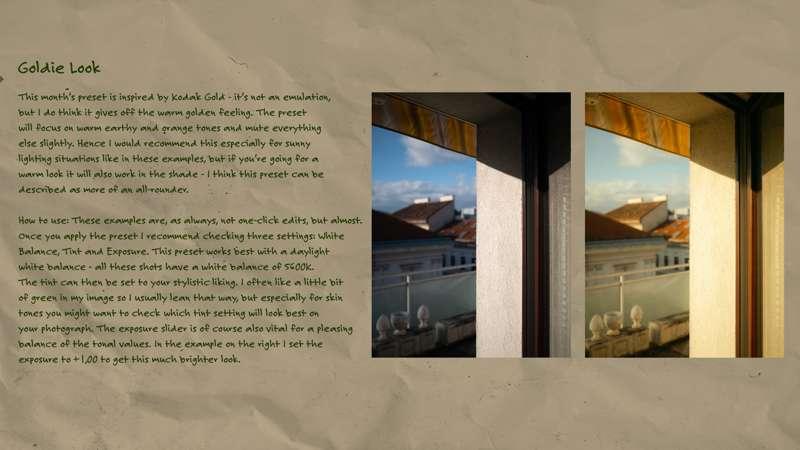
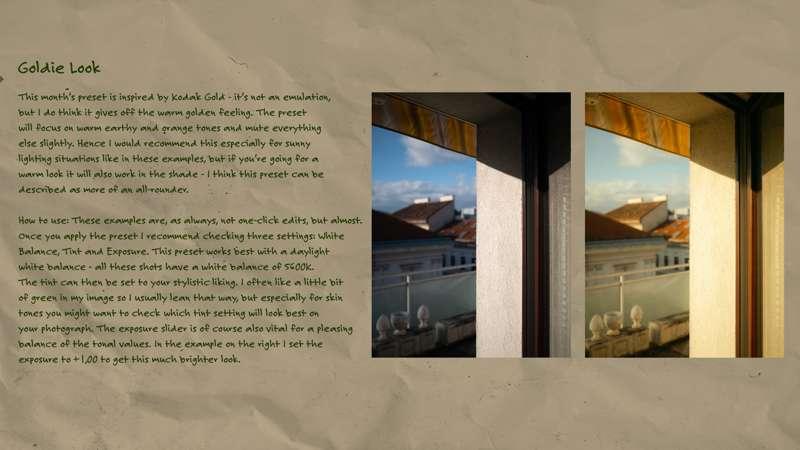
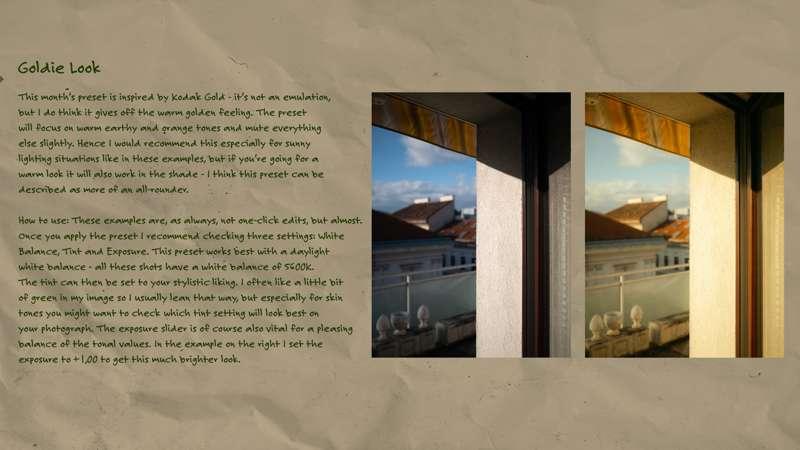
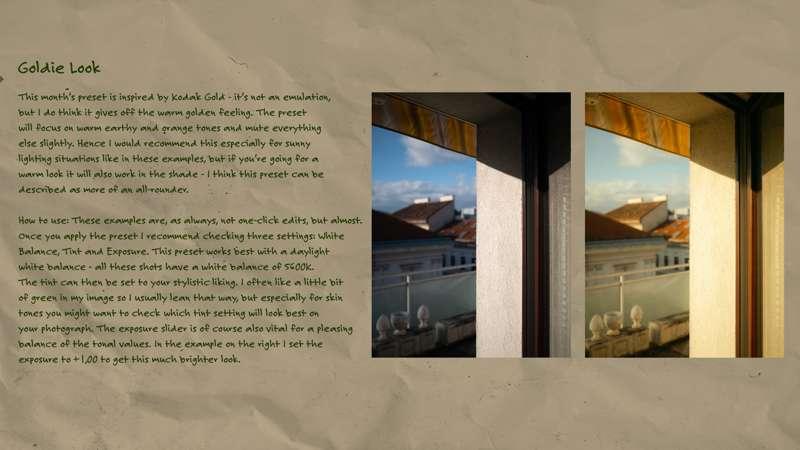
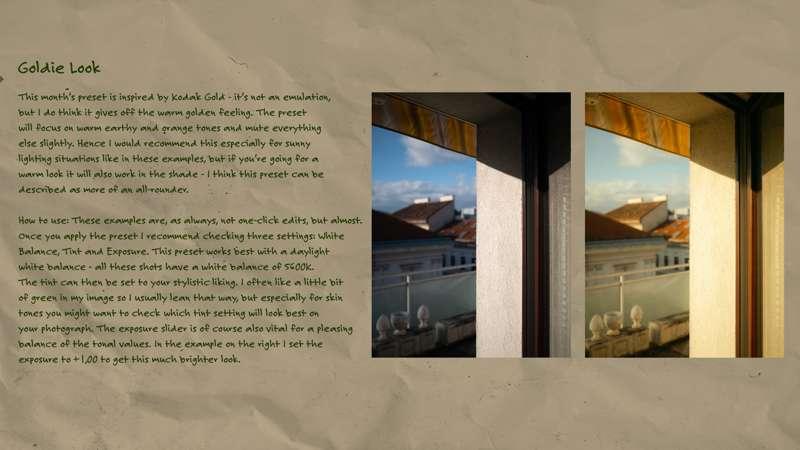
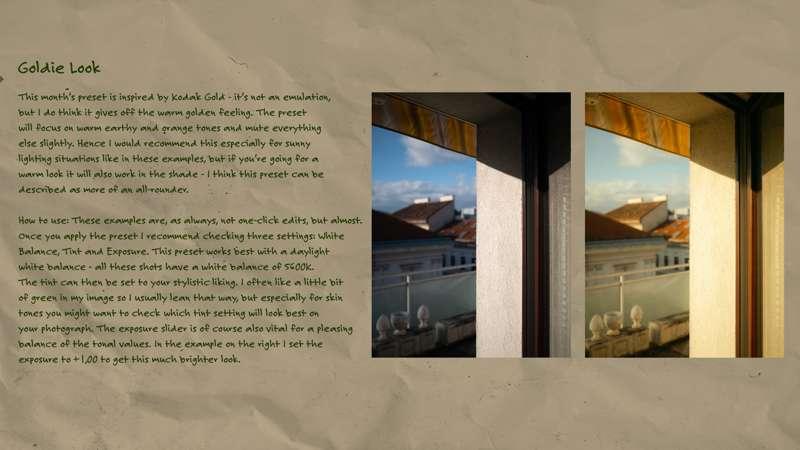
Hello, it's time to show you what I've been working on for this month's Lightroom Preset: I present to you the "Goldie Look" preset :D
This month’s preset is inspired by Kodak Gold - it’s not an emulation, but I do think it gives off the warm golden feeling. The preset will focus on warm earthy and orange tones and mute everything else slightly. Hence I would recommend this especially for sunny lighting situations like in these examples, but if you’re going for a warm look it will also work in the shade - I think this preset can be described as more of an all-rounder.
How to use: These examples are, as always, not one-click edits, but almost. Once you apply the preset I recommend checking three settings: White Balance, Tint and Exposure.
This preset works best with a daylight white balance - all these shots have a white balance of 5600K. The tint can then be set to your stylistic liking. I often like a little bit of green in my image so I usually lean that way, but especially for skin tones you might want to check which tint setting will look best on your photograph. The exposure slider is of course also vital for a pleasing balance of the tonal values. In the example on the right I set the exposure to +1,00 to get this much brighter look.
I've added a little note with next to all the other examples with the additional settings.
I hope you enjoy this one! <3
Teo