rwanlink
VFX overview: Sheikah warp effect
Published: June 2nd 2020, 1:30:11 pm
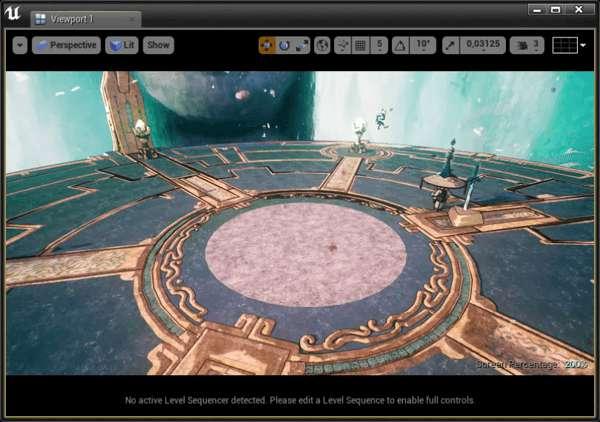
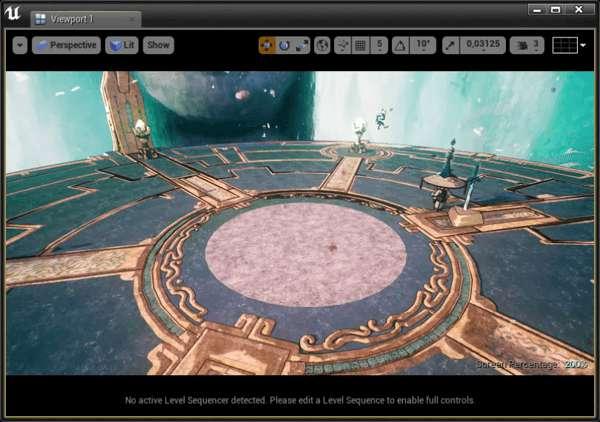
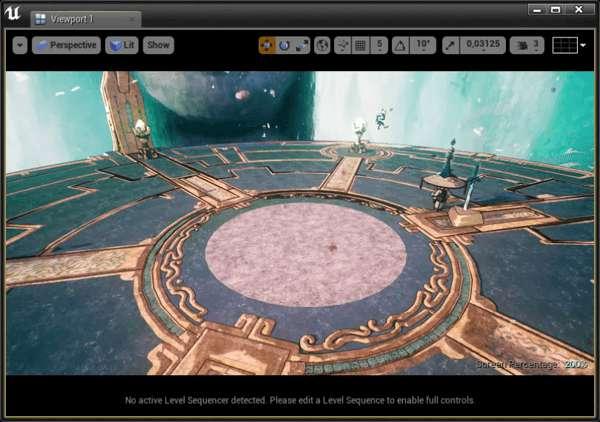
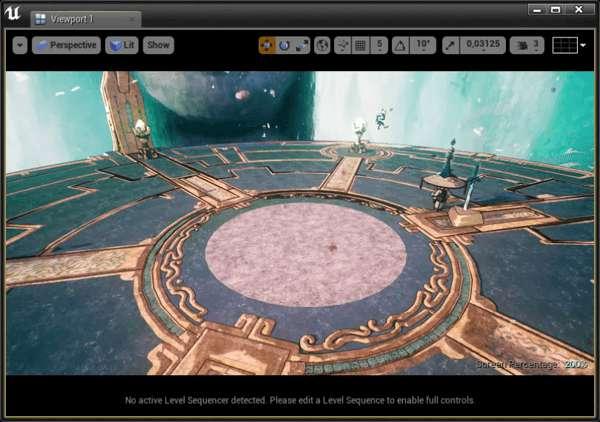
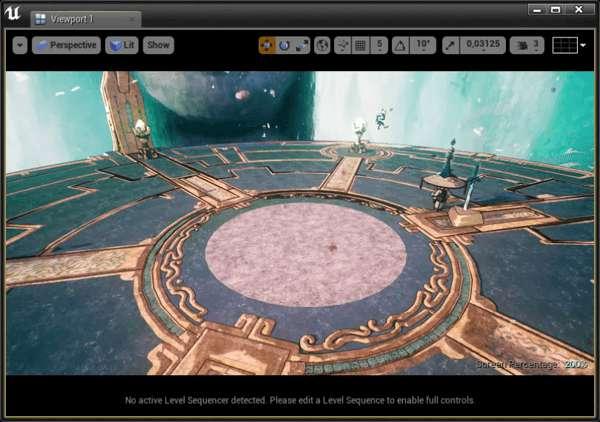
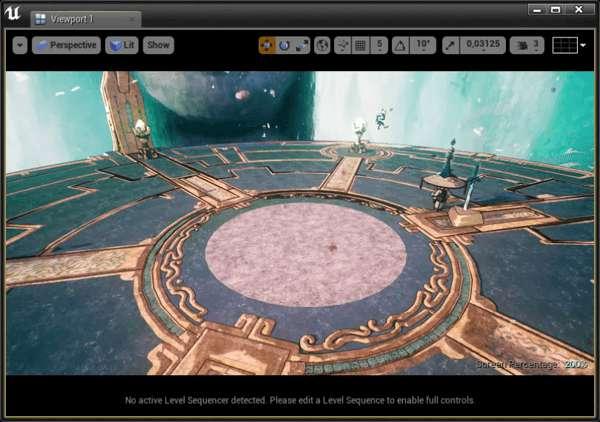
Hi everyone! I hope you are doing well. You may have seen this effect I posted on my social media recently. I wanted to show you a little bit of the process.
1)-Basicaly I created a spiral mesh in 3ds max and I make sure that the pivot point is in the center of the mesh.
2)-You can see that I move manually the texture in 3ds max along the Y axes to see if the resuly will work well or not.
3)- I imported this mesh in Unreal Engine.
4)-I created the animated texture directly inside Unreal Engine. The texture is in black and white with an alpha channel.
5)-After that I created a particle system that duplicate my mesh and rotate them randomly around the pivot point so we get the effect everything merge in the center.
6)-And finally I added a blue color to match the Blue Sheikah magic in Botw :)
Here we go I hope this gave you a better idea about how I created this VFX. It's not a tutorial but more like an overview. Until next time have a great day ;)