jia_korean
Introducing Picsi.Ai 6.3 with Standalone Video Face Swapper Web Tool
Published: August 8th 2024, 2:58:29 am
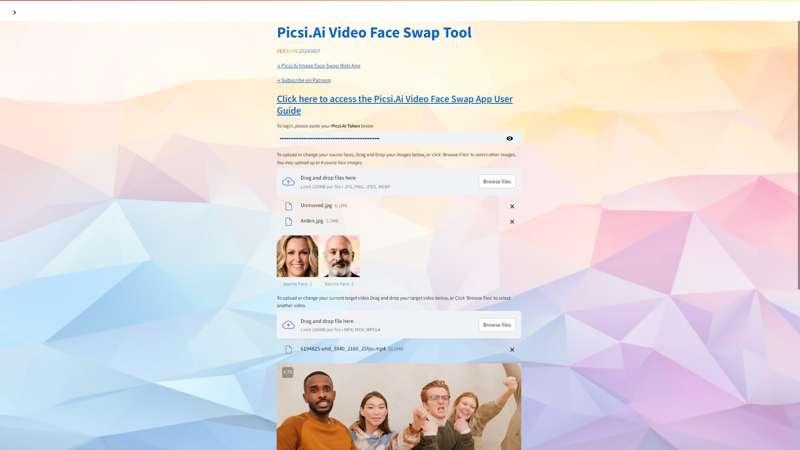
August 7th, 2024: Picsi.Ai - ChangeLog v6.3
🌟 Introducing the Picsi.Ai Standalone Video Face Swapper Web Tool for Pro and Ultra Members! 🌟
We are ecstatic to unveil the latest update in Picsi.Ai's journey of innovation: the Picsi.Ai Video Face Swapper Web Tool! This standalone web application is designed exclusively for our Pro and Ultra subscribers, offering a seamless, private, and enhanced video face-swapping experience.
🚀 Revolutionize Your Video Morphing Experience
Why Use This New Tool?
Privacy: Enjoy the luxury of creating and downloading videos privately, away from the public eye on Discord.
Multiple Face Swaps: Swap up to 4 faces in a single video, a feature not available on our Discord bot.
Increased Limits: Benefit from higher video size and length limits:
Pro Members: Up to 100MB video size and 75 seconds in length.
Ultra Members: Up to 100MB video size and 90 seconds in length.
Access the tool here: Picsi.Ai Video Face Swapper Web Tool
🌟 Getting Started: Step-by-Step Guide
🔑 Step 1: Logging into the Web Tool
Access the Tool: Go to https://videotool.picsi.ai/.
Login: Use your Picsi.Ai Token to log in. Generate a new token by sending the /newtoken command in your personal Discord server with the InsightFaceSwap bot, or view your current token using the /listid command.
Enter the Token: Copy and paste the token into the web tool's login field and hit enter to proceed.
📷 Step 2: Uploading Source Faces
Upload Source Faces: Drag and drop up to 4 source face images or click 'Browse Files' to select images. Supported formats: JPG, PNG, JPEG, WEBP. Limit: 100MB per file.
🎥 Step 3: Uploading Target Video and Matching Faces
Upload Target Video: Drag and drop your target video or click 'Browse Files' to select a video. Supported formats: MP4, MOV, MPEG4. Limit: 100MB.
Face Detection: The AI will detect up to 4 faces in the video. Review and match these faces with your uploaded source faces using the dropdown menus provided.
Submit and Process: Click 'Submit' to start the face swapping process. Processing time can vary, usually up to an hour.
Download Finished Video: Once processing is complete, download your video by clicking on the thumbnail or filename displayed in the left panel.
💳 Understanding the Credit System and Usage
Free and Basic Members: Cannot access this tool. Upgrade to Pro or Ultra.
Pro Members: 15 credits for every 5 seconds, up to 100MB and 75 seconds per video.
Ultra Members: 10 credits for every 5 seconds, up to 100MB and 90 seconds per video.
🛡️ User Guide And Troubleshooting
User Guide and Best Practices: For detailed guidance on achieving the best results with our new Picsi.Ai Video Face Swapper tool, please refer to our updated user guide available here: Picsi.Ai Video Face Swapper User Guide.
Contact Support: If issues persist, reach out to our support team on Discord: Picsi.Ai Support.
🔏 Terms of Use, Disclaimer, License, Privacy Policy
Data Handling: Videos are securely stored for up to 3 days for compliance checks.
NSFW Policy: Random compliance checks will be made to ensure that video face swapping with our tool is being followed. Strictly no NSFW, suggestive, sensitive political, celebrity or otherwise non-authorized content. Violations will result in permanent account suspension.
Privacy Assurance: All videos are automatically deleted after 3 days. Please make sure to download your creations within this time, as deleted videos are irretrievable.
We are incredibly excited about this new tool and can't wait to see the amazing videos you'll create. Upgrade to Pro or Ultra today and explore the full potential of the Picsi.Ai Video Face Swapper Web Tool!
Happy swapping!