bluethebone
[IOS/APPLE USERS] [UPDATE] How to access my server!
Published: May 25th 2021, 6:51:59 pm
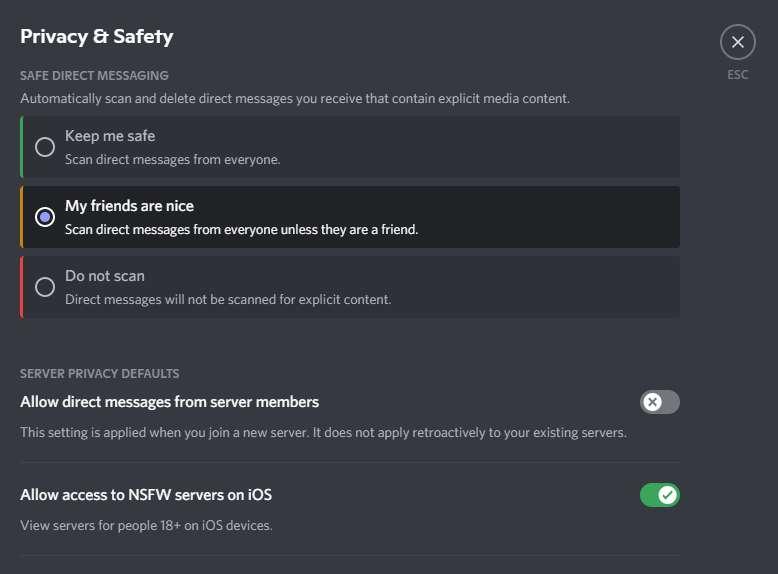
To access my server on the updated Discord on iOS:
Go on Discord on desktop. Go to User Settings > under "Privacy & Safety" > make sure "Allow access to NSFW servers on iOS" is ticked on.
If this still does not work, please contact Discord for support!
---------
If you need help joining the server in general, here are the instructions:
In order to join my Discord server, you must connect your Discord account to your Patreon account. I do not provide invite links.
Go to your profile settings page on Patreon and click "Apps", then click the box to "Connect to Discord" and log in to your Discord account.
Picture instructions: https://imgur.com/a/nDaaigp
Here's a guide if you need it: patreon.com/posts/how-do-i-get-my-19040791